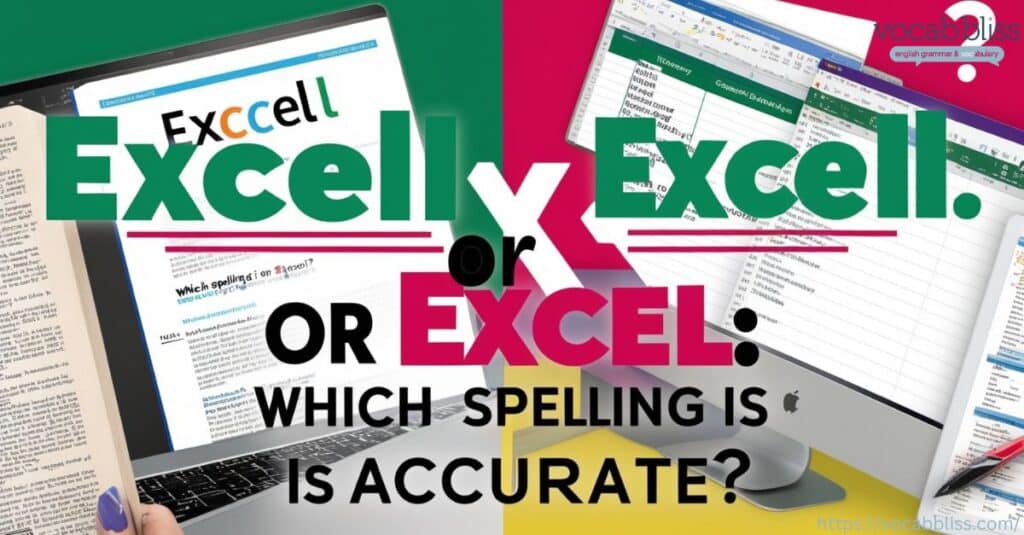Misspellings are part of the learning curve in language, but one that consistently puzzles people is the difference between “Excell or Excel” Is it a case of regional variations, a linguistic evolution, or simply a common mistake?
This article, therefore, dives deep into the roots, usage, and rules surrounding these words to help you understand what the correct spelling is and, more importantly, why.
⚡ Quick Summary
The word Excel is the correct spelling, both as a verb meaning “to surpass or perform exceptionally” and as the name of the widely used Microsoft Excel software program. Excell, on the other hand, is a common misspelling with no recognition in standard English. Rooted in the Latin word excellere, “Excel” follows English grammar rules, including doubling the “l” only in forms like “excelled and excelling”. Understanding the difference between Excel or Excell is essential for clear communication, especially in professional and educational contexts. Mastering its usage ensures accuracy in both written language and technical applications.
Read More: Drier or Dryer: What’s The Difference?
Understanding “Excell vs Excel”
Before analyzing the correct usage of “Excel vs Excell” it’s essential to define and explore the terms separately.
What Does “Excell” Mean?
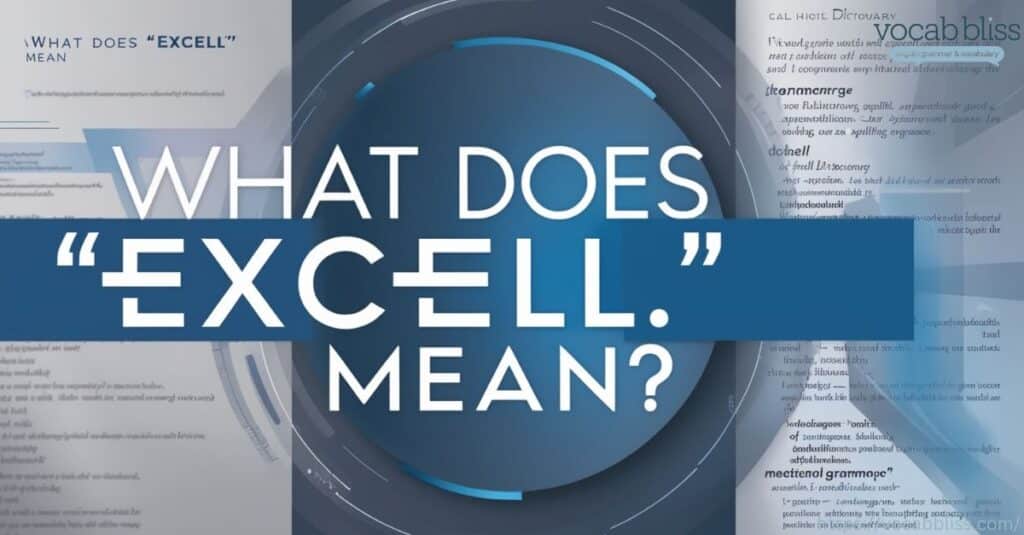
“Excell” is a common misspelling of the word “Excel.” It might appear legitimate due to English spelling rules, but it is not recognized as a standard word in English.
Why People Use “Excell”:
- Confusion Over Suffixes: Many assume “Excell” aligns with similar verbs where the final consonant is doubled when conjugated (e.g., “excelled”).
- Typographical Errors: Fast typing often results in the double “l” slipping in.
- Lack of Familiarity: People may not be aware of the proper spelling and default to phonetics.
Examples of Incorrect Usage:
- “I hope to excell in my exams.”
- “She designed the report using Excell software.”
Both examples above clearly demonstrate the incorrect use of “Excell” in place of the correct spelling, “Excel.” In fact, the extra “l” often arises due to confusion with English spelling rules. However, it’s important to remember that “Excel” is the standard spelling, both as a verb and as the name of the software. Therefore, using “Excel” ensures clarity and accuracy in communication.
What Does “Excel” Mean?
“Excel” is the correct and universally accepted spelling. It functions both as a verb and a proper noun in English.
Definition (As a Verb):
To excel means to perform at a level superior to others, or to achieve exceptional standards in a particular field.
Examples:
- Verb: “He excels in public speaking.”
- Adjective: “She is an excelling student in her class.”
Definition (As a Proper Noun):
Microsoft Excel, a spreadsheet program, is named after the verb “excel” to signify exceptional performance in managing data.
Examples:
- “Microsoft Excel is widely used for business analytics.”
- “I rely on Excel to track my expenses.”
The Origins of the Word “Excel”
To understand why “Excel” is spelled the way it is, we need to look at its roots.
Etymology and Historical Context
The word “Excel” derives from the Latin verb “excellere,” which means “to rise high” or “to surpass.” It is composed of:
- Ex-: Out of, beyond.
- Celsus: High, lofty.
The term entered Old French as “exceller” and transitioned into Middle English, retaining its meaning of superiority and excellence.
| Language | Word | Meaning |
|---|---|---|
| Latin | Excellere | To rise above or surpass |
| Old French | Exceller | To excel, be outstanding |
| Middle English | Excel | To perform exceptionally |
The Adoption of “Excel” in Technology
The introduction of Microsoft Excel in 1985 brought renewed attention to the term.It became synonymous with data organization and analysis, thus embedding the word deeply into professional and academic contexts.
Why “Excel” Was Chosen:
The software’s name was likely chosen to reflect its ability to help users excel in productivity and efficiency. In addition, the name emphasizes the program’s purpose of surpassing other tools in functionality. Therefore, it not only signifies success but also highlights its role in improving workflow and performance.
Comparing “Excell or Excel”
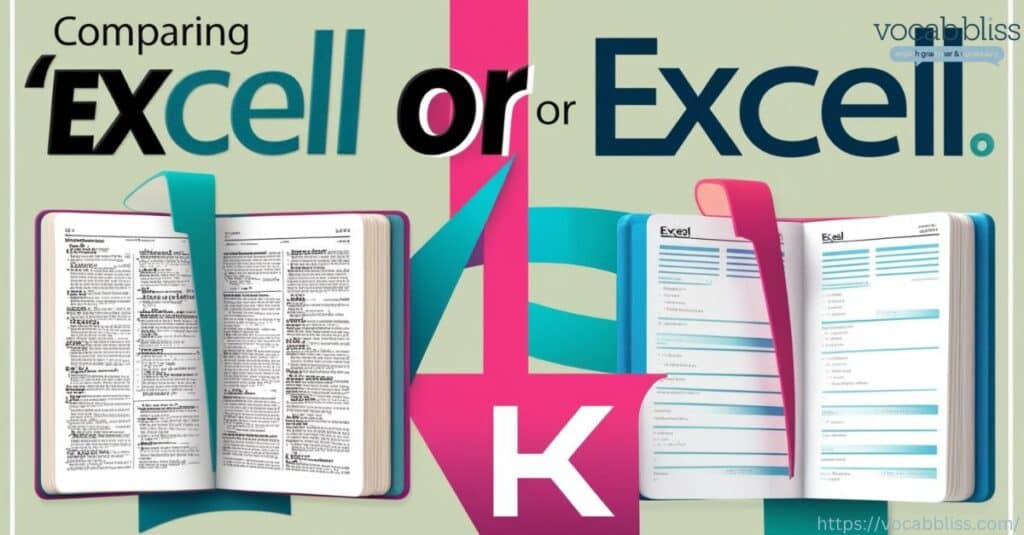
When we compare “Excell or Excel” the primary difference lies in accuracy and standard usage.
How to Spell Excell
The correct spelling is Excel not Excell. While “Excell” is a common misspelling, it does not conform to standard English rules. “Excel” is derived from the Latin word excellere and is used as both a verb meaning “to surpass” and the name of the Microsoft spreadsheet software. To avoid errors, remember that the word is always spelled with a single “l” in its standard form. Use “Excel” for both its verb usage and as the name of the software program.
Why Is “Excell” Incorrect?
The term “Excell” is a common misspelling. Its inaccuracy stems from:
- Assumption: People assume the base form of “excelled” and “excelling” includes two “l’s.”
- Lack of Knowledge: The rules governing consonant doubling aren’t widely understood.
Why Is “Excel” Correct?
“Excel” is correct because it adheres to English spelling conventions:
- Base Form Simplicity: Verbs ending in a single vowel followed by a consonant (and not stressed on the final syllable) do not double the final consonant.
- Conjugation Rule: Doubling occurs only in certain grammatical contexts, such as “excelled” or “excelling.”
Quick Comparison Table: “Excel or Excell”
| Word | Correct/Incorrect | Reason |
|---|---|---|
| Excel | Correct | Base form follows standard English rules |
| Excell | Incorrect | No grammatical justification |
Verb Conjugation of “Excel”
The conjugation of “excel” follows regular verb patterns in English. Below is a comprehensive table outlining its tenses:
| Tense | Form | Example Sentence |
|---|---|---|
| Present Simple | Excel | “I excel at problem-solving.” |
| Past Simple | Excelled | “She excelled in her writing contest.” |
| Future Simple | Will excel | “They will excel in the competition next year.” |
| Present Continuous | Excelling | “We are excelling in customer service.” |
| Past Continuous | Was excelling | “He was excelling before the changes were implemented.” |
Why Does “Excelled” and “Excelling” Add an Extra ‘L’?
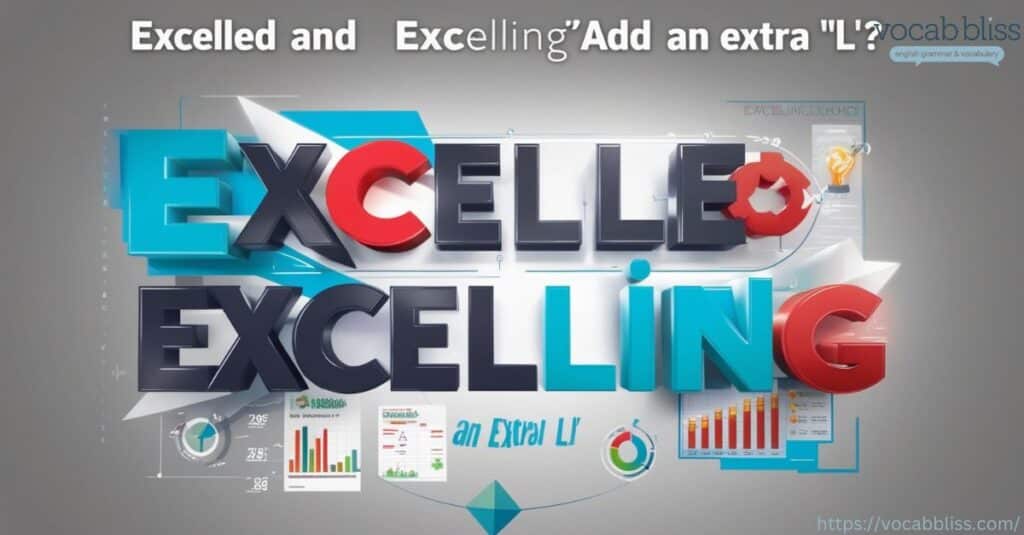
The doubling rule in English explains why we see an additional “l” in “excelled” and “excelling.” When the last syllable of a verb is stressed, its final consonant is doubled before adding certain suffixes like -ed or -ing.
Examples:
- Excel (correct): excelled, excelling.
- Propel (similar): propelled, propelling.
Non-Examples:
- Travel (different stress): traveled, traveling.
Examples in Context
Excell (with double ‘ll’)
We won’t include examples with the misspelling “Excell” because it is not recognized as correct English. Any use of “Excell” should be replaced with “Excel” to maintain accuracy and professionalism.
Excel (with one ‘l’)
As a Verb
The word “Excel” shines in its versatility as a verb, illustrating scenarios where individuals perform exceptionally well. Here are diverse examples:
- He excels in drawing, crafting artwork that captures intricate details and emotions.
- She excels in running, consistently outrunning her peers in track events.
- The team excels in soccer, dominating local tournaments with skillful plays.
- She excels in cooking, delighting her family with creative and flavorful dishes.
- He excels in singing, earning applause during school concerts.
- She excels in reading, completing entire book series within days.
- He excels in swimming, breaking records and earning multiple gold medals.
- She excels in storytelling, weaving imaginative plots that captivate her audience.
- He excels in engineering models, designing miniature bridges with impressive accuracy.
- She excels in solving math problems, tackling complex equations with ease.
These examples showcase how “Excel” is synonymous with achievement and mastery across various domains.
As the Software Program

Microsoft Excel, the world-renowned spreadsheet software, is an essential tool for organizing, analyzing, and presenting data. For example, it helps users create detailed budgets, perform complex calculations, and visualize trends through charts.
- He used Microsoft Excel to organize his action figure collection, creating categories for brands and years.
- She mastered Excel to plan her weekly study schedule, balancing homework and extracurricular activities.
- The teacher used Excel to monitor class performance, tracking individual grades and averages.
- She utilized Excel to budget her allowance, allocating savings for books and treats.
- He created a dynamic shopping list in Excel, complete with quantities and price estimates.
- She learned to build simple charts in Excel for her science project, visualizing experiment results effectively.
- His dad relied on Excel to manage household expenses, calculating monthly bills and savings.
- Her mom used Excel to design a detailed travel itinerary, noting flight times and sightseeing stops.
- His coach employed Excel to record team stats, tracking goals and assists for the season.*
- Her teacher crafted quizzes using Excel, formatting questions and answer sheets for seamless printing.
These examples highlight Excel’s practicality, proving its value in everyday tasks and professional settings.
Synonyms and Alternatives for “Excel”
If you want to vary your vocabulary, here are some useful synonyms:
Synonyms for “Excel”:
| Synonym | Meaning | Example |
|---|---|---|
| Outperform | To do better than others | “She outperformed her peers in exams.” |
| Surpass | To go beyond expectations | “They surpassed all expectations.” |
| Shine | To stand out due to excellence | “He shines in creative writing.” |
Common Misspellings Related to “Excel”
Mistakes often happen due to the fast-paced nature of typing or lack of clarity on spelling rules. Here are some common errors:
Featured Misspellings:
- Exel
- Excell
- Exxel
Reasons for Misspelling:
- Phonetics: The double “l” seems logical based on pronunciation.
- Typing Errors: Fast typing can lead to unintentional duplications.
Grammar Rules with “Excel”
Spelling Rules for Conjugation:
- Double the consonant only when adding -ed or -ing and if the verb ends with a stressed syllable.
- Retain the base form for simple present and future tenses.
Capitalization Rules:
- Capitalize “Excel” when referring to Microsoft Excel.
- Use lowercase for the verb unless it begins a sentence.
FAQs
Is “Excell” ever correct?
No, “Excell” is a misspelling. The correct form is “Excel.”
Why do we add an extra “l” in “excelled”?
The final “l” doubles because the last syllable of “excel” is stressed.
When should “Excel” be capitalized?
It’s capitalized only when referring to Microsoft Excel.
Conclusion
In the battle of “Excell or Excel” there’s no debate: “Excel” is the correct spelling. Whether you’re using it as a verb to describe exceptional performance or as the name of the world’s most popular spreadsheet program, sticking to the correct form is essential. By mastering the rules and examples shared in this guide, you’ll not only improve your spelling but also ensure your understanding of “Excel” always excels. Therefore, with a clear grasp of these concepts, you can confidently use “Excel” correctly in both written and spoken contexts.
Expand Your Knowledge:
- Traveler or Traveller: Which Spelling is Right?
- Momma or Mama: Clearing Up the Confusion
- Other Than or Other Then: Which One Is Correct?
- Excel vs Accel: Can You Spell It Right?

Jorge Phillips is an experienced blogger who writes for Vocab Bliss, sharing his passion for the English language. With a knack for simplifying complex grammar rules and a focus on commonly confused words, Jorge helps readers navigate the nuances of English with ease. His insights aim to make learning engaging and practical.