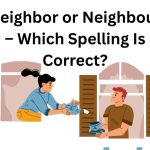When you embark on your journey with Zabbix, two terms will frequently appear: Zabbix Server and Zabbix Proxy. For those new to this powerful monitoring ecosystem, understanding the distinct roles of these components is the first step toward designing a scalable and efficient monitoring architecture. While both are crucial, they serve very different purposes. Confusing them can lead to poor performance and an inability to monitor complex environments effectively. Let’s demystify these components and clarify when you need a zabbix server, a zabbix proxy, or both.
The Central Brain: Zabbix Server
The Zabbix Server is the core component of the entire monitoring system. It’s the central brain that does the heavy lifting:
- Stores Configuration Data: All monitoring scenarios, hosts, items, triggers, and user data are stored here.
- Performs Data Processing: The server analyzes incoming data, checks triggers, and executes actions (like sending alerts).
- Manages Data Storage: All historical and trend data is stored in the server’s database.
- Provides Web Interface: The GUI that users interact with is served from the Zabbix server.
You can think of the Zabbix Server as the headquarters of your monitoring operation. Every decision and every piece of intelligence eventually flows through it.
The Remote Field Agent: Zabbix Proxy
The Zabbix Proxy is a passive process that acts as an intermediary between monitored devices and the Zabbix Server. Its primary function is to collect data and relay it to the central server. Key characteristics include:
- Data Collection: It gathers monitoring data from devices on its behalf.
- Local Buffer: It can temporarily store data if communication with the server is lost.
- No Processing: It does not process data, evaluate triggers, or send alerts.
- No GUI: It has no web interface for users.
Think of a Zabbix Proxy as a regional office that collects reports from the field and sends consolidated updates back to headquarters.
Head-to-Head Comparison
The following table provides a clear, side-by-side comparison of these two critical components:
| Feature | Zabbix Server | Zabbix Proxy |
| Primary Role | Central processing and storage | Distributed data collection |
| Data Processing | Yes (evaluates triggers, runs actions) | No |
| Data Storage | Primary database for all history | Temporary local buffer only |
| Web Interface | Yes | No |
| Deployment | One per monitoring environment | Multiple can be deployed |
| Use Case | Essential for all deployments | Used for distributed monitoring |
Practical Deployment Scenarios
Understanding the theory is good, but when do you actually need a proxy?
Scenario 1: Single Data Center
You have 50 servers in one location. A single zabbix server is sufficient. All agents report directly to it.
Scenario 2: Multiple Remote Locations
You have branches in New York, London, and Singapore, each with 20 servers. The link to London is unreliable. Here, you deploy a zabbix proxy in each location. The proxies collect data locally and send it to the central server. If the London link goes down, the London proxy buffers the data until the connection is restored, ensuring no data loss.
Scenario 3: Security Segmentation
You need to monitor devices in a highly secure DMZ network. Instead of allowing these devices to initiate connections to your central server (a potential security risk), you place a Zabbix Proxy in the DMZ. The proxy collects data internally, and the central server pulls the data from the proxy, maintaining the desired network security posture.
Making the Right Architectural Choice
For most small to medium-sized projects hosted in a single cloud environment, a powerful zabbix server on a robust VPS is all you need. However, as your infrastructure grows geographically or becomes segmented across networks, the zabbix proxy becomes an indispensable tool for building a resilient, scalable, and efficient monitoring system. The key is to start with a solid central server and add proxies as your monitoring needs evolve and expand.